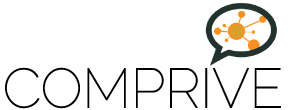Lesson One - What is WordPress
Lesson Two - WordPress.com vs. WordPress.org: What's the Difference?
Lesson Three - How to Install WordPress
Lesson Four - The WordPress Dashboard
Lesson Five - Posts vs Pages
Lesson Six - The WordPress Editor
Lesson Seven - Creating a New Post
Lesson Eight - Post Formats
Lesson Nine - Edit an Existing Post
Lesson Ten - Using Categories and Tags
Lesson Eleven - Creating and Editing Pages
Lesson Twelve - Adding Photos and Images
Lesson Thirteen - How to Embed Video and Audio
Lesson Fourteen - Using the Media Library
Lesson Fifteen - Managing Comments
Lesson Sixteen - How to Create a Link
Lesson Seventeen - Customizing the Theme
Lesson Eighteen - Adding Widgets
Lesson Nineteen - Custom Navigation Menus
Lesson Twenty - Installing Plugins
Lesson Twenty-One - Adding New Users
Lesson Twenty-Two - WordPress Tools
Lesson Twenty-Three - WordPress Settings